Two ways (Web Browser and Mobile) to find the facbook profile URL (or link):
On Desktop (Web Browser):
1. go to the left top side area under the search bar, click your “name with profile icon”
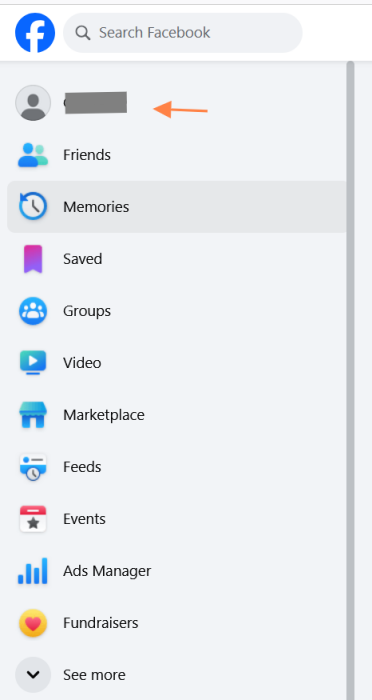
or
2. go to the right top side, click the "account" icon and then click “your name with profile icon”
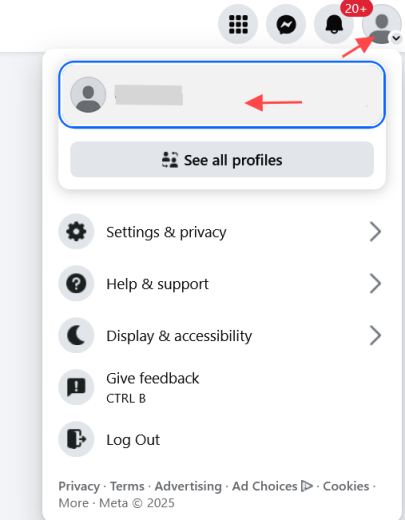
3. Look at the address bar in your browser – the profile URL will be something like:
https://www.facebook.com/username (if you have a custom username)
https://www.facebook.com/profile.php?id=123456789 (if you don’t have a username)
On Mobile (Facebook App):
1. Tap on the "three horizontal bars icon (☰)" on the right top side
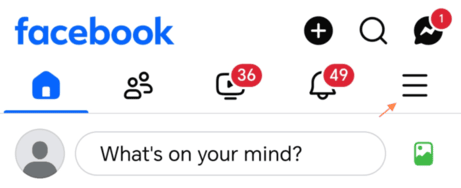
2. Tab profile icon, and then Tap the "three dots (⋮)" or "More" on your profile.
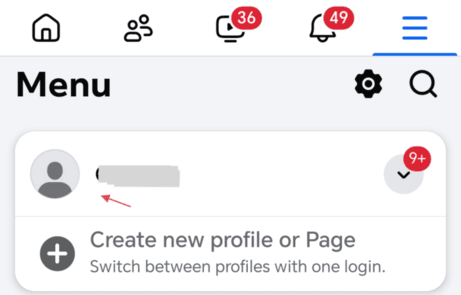

3. Select "Copy link" to get their URL.
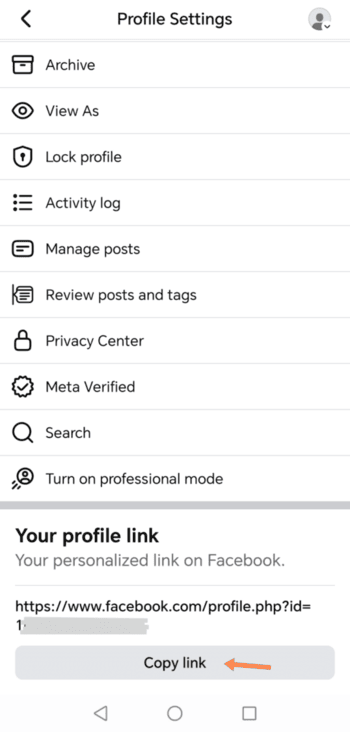
Done.
On Desktop (Web Browser):
1. go to the left top side area under the search bar, click your “name with profile icon”
or
2. go to the right top side, click the "account" icon and then click “your name with profile icon”
3. Look at the address bar in your browser – the profile URL will be something like:
https://www.facebook.com/username (if you have a custom username)
https://www.facebook.com/profile.php?id=123456789 (if you don’t have a username)
On Mobile (Facebook App):
1. Tap on the "three horizontal bars icon (☰)" on the right top side
2. Tab profile icon, and then Tap the "three dots (⋮)" or "More" on your profile.
3. Select "Copy link" to get their URL.
Done.




