The simple steps to log into Figma are listed below: 
Once you're online and enter the URL figma.com, you can begin using the web-based application platform that Figma provided (of course, you can also download the Figma destop app to use it).
1. To log in, click "Get Started for free."
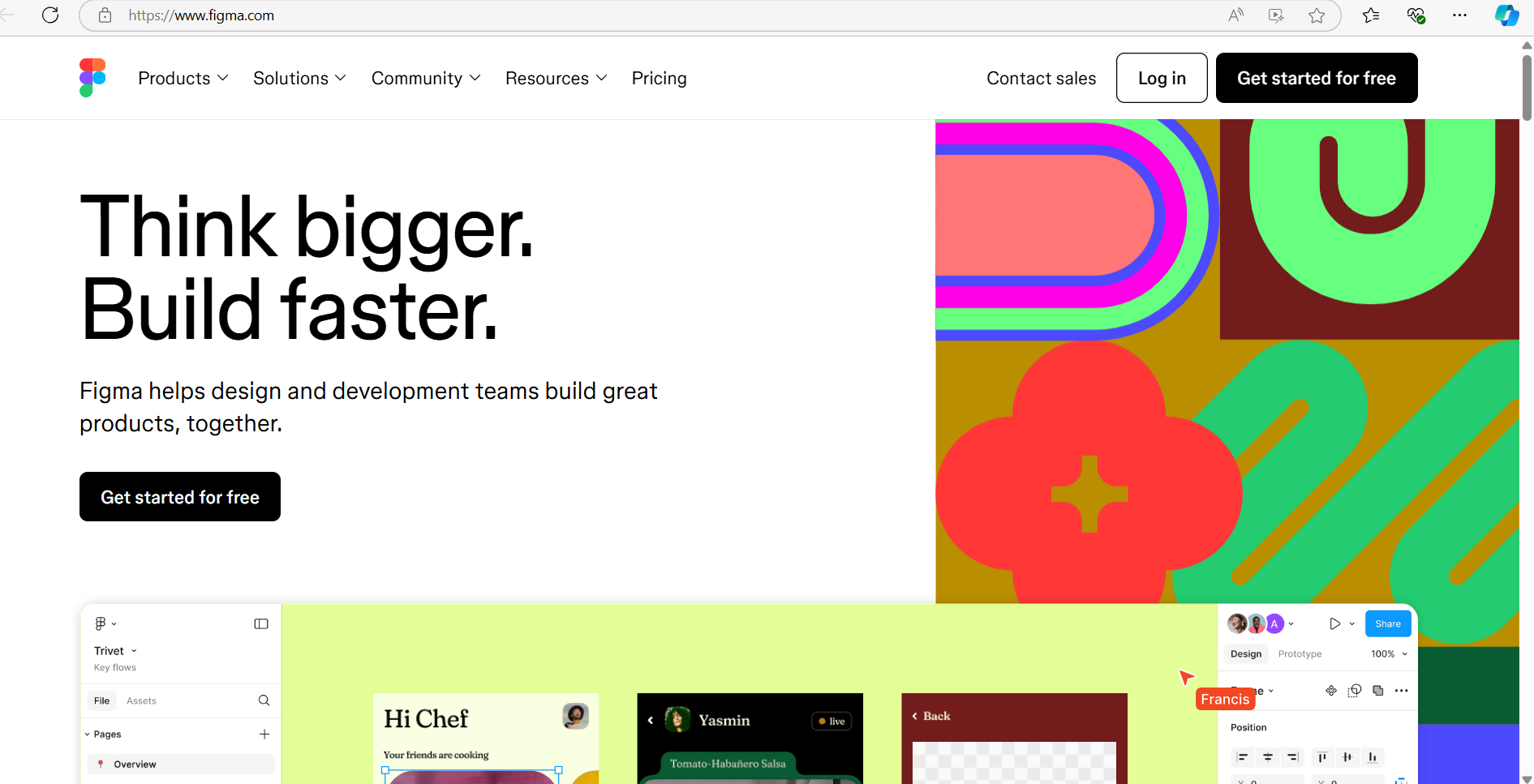
2. You can register using your other owned email or log in with your current Gmail account.
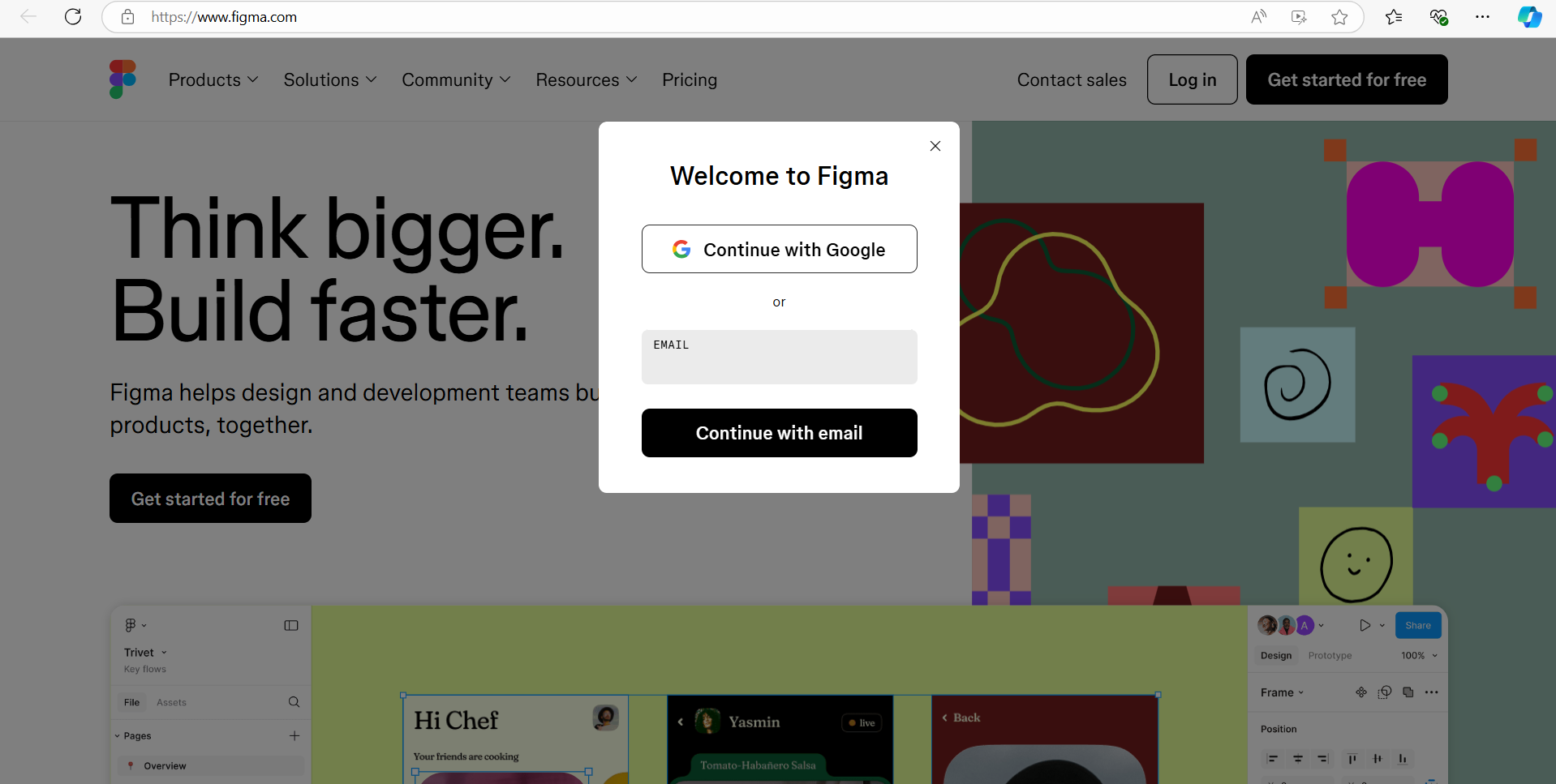
3. After that, a file browser interface will appear.
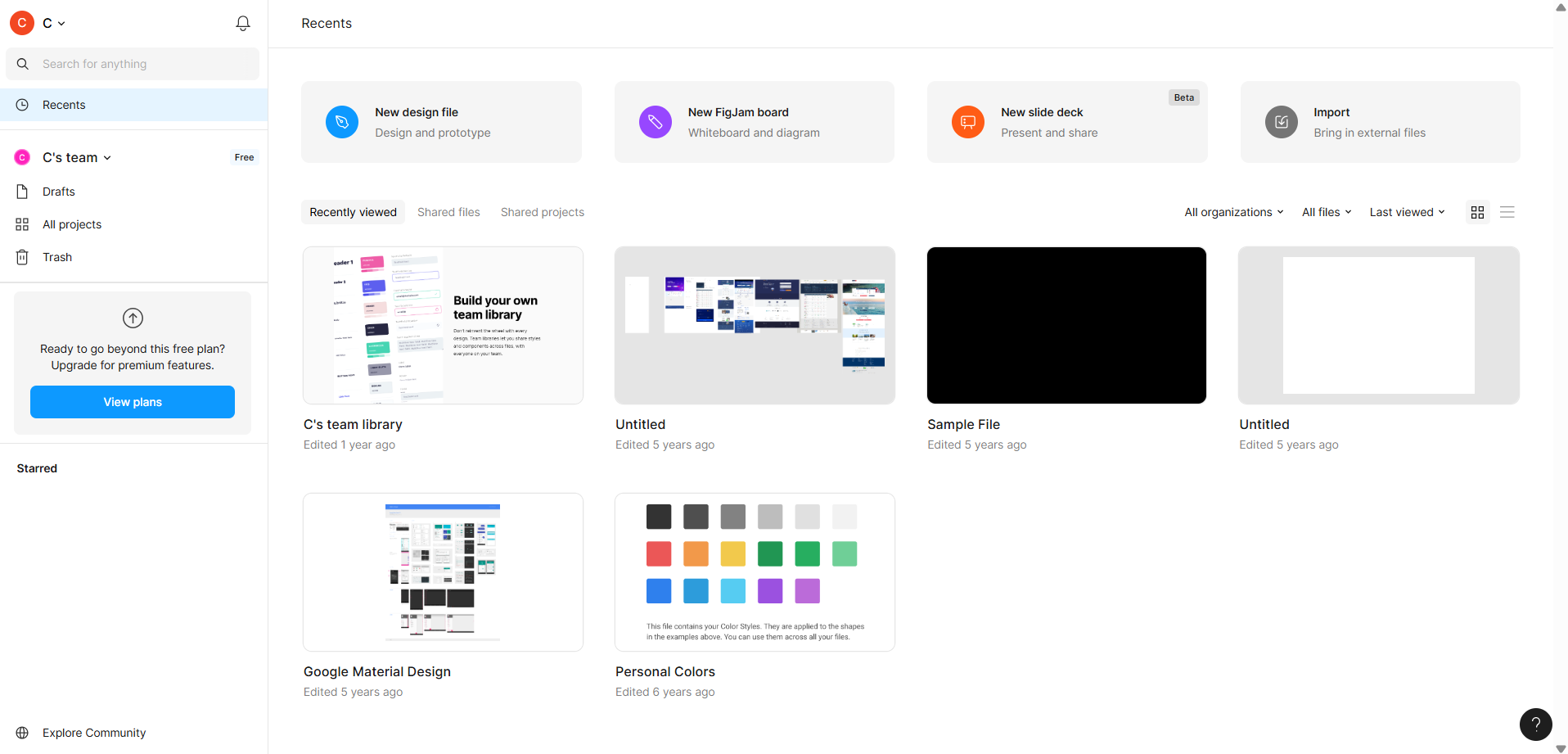
Done!

Once you're online and enter the URL figma.com, you can begin using the web-based application platform that Figma provided (of course, you can also download the Figma destop app to use it).
1. To log in, click "Get Started for free."
2. You can register using your other owned email or log in with your current Gmail account.
3. After that, a file browser interface will appear.
Done!




